You have a lead that is moving through the system nicely and you want to reach out to them with some information targeted to their interests – makes sense, right? But if you don’t know where their information came from, specifically which form they filled out, you could send your lead information about something they aren’t interested in and completely turn them off. This is why forms matter!
Track Marketo Engage Form Names for Accurate Lead Information
Marketing forms help to acquire brand new leads/future customers and they can also be used for various other business reasons and tactics such as contact us form, demo request forms, event registrations, gated content download, paid social, etc.
Adobe Marketo Engage forms empower marketers to create beautiful, stable, and adaptable web forms without any programming knowledge. Forms can reside on Marketo Engage landing pages and also be embedded on any page of your website. You can even extend the out-of-the-box functionality with Marketo Engage forms 2.0 using JavaScript API.
Without proper tracking of the form name, the existing lead information will not be updated in a way to drive smarter marketing strategies.
Marketo Engage Form Name and Date
Understanding the specific form name and the date when it was filled out can be very helpful. It can be achieved by populating two fields every time a record fills out a form – “Form name” (the name of the form filled out) and “Form filled date” (the date when the form was filled out).
To further enhance the tracking and help in reporting, we can append the form name in a historic form name field (create a new field), this field will help in tracking the last 2 forms filled out by any contact/record.
Three Ways Tracking Form Names Increases Lead Intelligence
- Reporting – Analysts are in constant search of data to create a meaningful report and highlight the success and present it to the leadership team. Tracking the form name and the form fill date will help them answer many questions like – what source, campaign, and tactic in a campaign was successful and help them measure the results/success within a timeframe. This will help in answering many strategical questions.
- Attribution – Marketers are continuously striving to optimize the campaigns for maximum results or success. Capturing the form name and a form fill date will help them to attribute the program credit or program success and in turn, will help them make a decision on pausing, continuing or shifting the focus/budget of the campaign.
- Timing – It is helpful to understand the timeframe when the customer has shown interest/ filled out a form in any promotion/survey/event, etc.
How to Track Form Names in Marketo Engage Fields
You can track form by using token to stamp value/add form name in any field. In this method, we can also track more than one form filled by the contacts. Note: If you have more than one partition in your Marketo Engage instance then you should set up this smart campaign in the Default workspace.
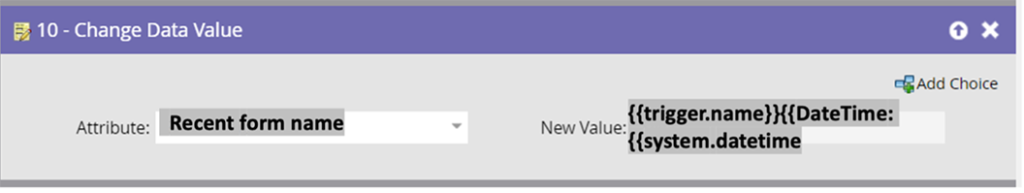
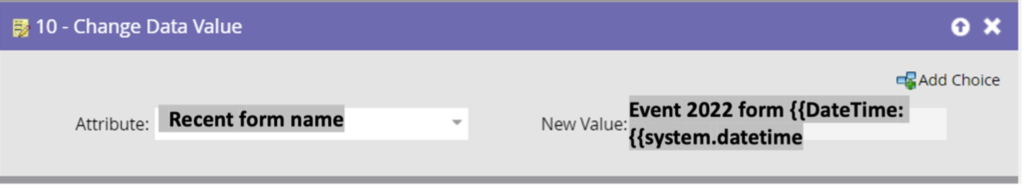
- Create 2 fields in the Marketo Engage instance to stamp the form names. For example, the recent form name and the historic form name. It is very important to use a proper naming convention for the new fields as it would be helpful for marketers to easily recognize the fields and their use.
- Create a new smart campaign or you can leverage the one already part of your Marketo Engage program to track the recent form fill names and in the flow step add an additional step “change data value”.
- In the change data value flow step, add:
- Attribute as “Recent Form name” (field created to track form names)
- In the “New value” add the form name (name as displayed in Marketo) or {{trigger.name}} token.
- Create a global smart campaign (one time), to capture the last 2 form names, with a flow activity as shown below. In the flow step add an additional step “change data value” with:
- Attribute as the “Historic form name” and
- Update “New value” with a token value of {{lead.recent form name}}, {{lead.historic form name}}.
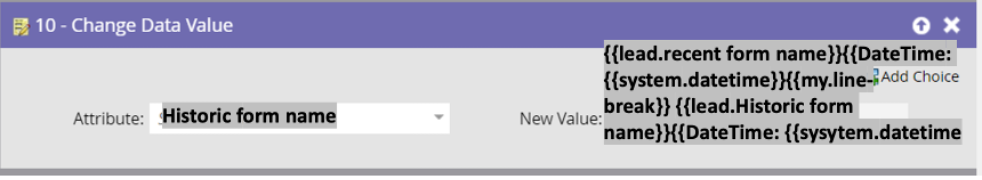
Conclusion
To customize and perform the best possible marketing programs, forms play a critical role. Identifying the right form in midst of forms becomes important.


