When migration marketing automation platforms, it’s always a good idea to review/adjust some of your key definitions – channels and conventions.
Start by focusing on what you are trying to solve for. And believe it or not, the answer is actionable reporting on ROI! Your company needs to generate revenue; and specific to marketing, you need to report on how your marketing tactics are contributing to it.
How easily you can report on your marketing contributions is directly related to how you have your Marketo instance set up! Regardless of where you are doing your reporting – RCE / ARB, SFDC, or a connected app; it is essential that your marketing programs are defined and built for optimal reporting.
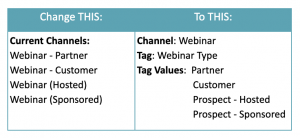
Channels
Channels allow you to track each of your marketing efforts in a way that makes the most sense for that effort. Obviously, the definition of success for a webinar is different from the definition of success for a tradeshow. You’ll want to customize them for your specific set of marketing tactics. Make sure that your definitions match your marketing tactics that are in play and planned – don’t try to solve for every possibility at this point. You can always add channels later.
You’ll want to ensure that the member statuses in those channels reflect how you run your tactics and how you want to report on them. You are looking to track engagement and conversions.
Always remember, simple is better. If you make these definitions too complicated, you will have a hard time maintaining the integrity of your data. If it isn’t clear which channel should be used, and when – your data won’t be consistent. A general rule of thumb is that you only need a new channel when you need different member statuses.
Tags
Marketo Channel Tags are another way to classify your marketing efforts. Do you have sponsored webinars, customer webinars and partner webinars? Are they pretty much run the same – from an engagement tracking perspective? Then stick with one channel definition for all webinars and add a Webinar Type tag to differentiate between the various types of event programs in your instance.
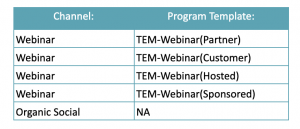
Program Templates
Program templates should be put in place for channels that will be used repetitively; they reduce errors, speed up campaign builds, and provide consistent data for reporting. Determine which channels are used frequently, for example, Webinar or Tradeshow. Determine all the steps you will take for each marketing tactic and build a Program Template accordingly. You should include fully-branded, built out emails, and landing pages; these will just need to be customized for each particular webinar/tradeshow. Program Tokens can help with those customizations.
Remember, not all channels need program templates. For example, operational programs or programs that will be built once per instance/year aren’t good candidates for program templates.

Naming Conventions
A good program naming convention can help you keep Marketo organized since programs are automatically sorted chronologically in folders and reports. Consistent naming will also make it easier to search for programs, add an asset to a smart list or flow step, and filter by program name in a report in ARB, SFDC, or another reporting application..
- Try to define just ONE naming convention that applies to all your program names, don’t over complicate the names with variations for each channel. This is a naming convention; it isn’t trying to solve all report questions. Optimally, you should be able to utilize a google sheet program naming tool that allows your team to pick each part of the naming convention and add free text for the description piece. Excel will build the name for you, with correct spacing, dashes, etc.
- Please don’t use special characters. [&,’] not all systems treat these characters to the same. By the way, your program name doesn’t need to match the title of your event, content, webinar exactly. Also, help yourself, please don’t use dots (.) this character should be reserved to differentiate between the program name and the assets within the program.
- And finally, keep it Short! Long program names take up a lot of real estate in your picklist boxes – you’ll have to guess at the asset name following the long program name as it will be outside of the picklist box! Also, check out the character limit for the tools you connect to. You’ll want the names of your Marketo Programs to match the names of the campaigns in the other tools.

Folder Conventions
Folder naming conventions and folder organization definitions are key for keeping your instance neat and tidy for years to come. Folders usually align along channel lines (which should align along marketing efforts) and take the elements of your naming conventions into consideration – years, geography. What you deemed important enough to include in your naming convention probably points toward your folder definition.
In addition, folder definitions should be set up in the service of future archiving efforts. Some people like to have “year” folders at the top of the tree and archive the full year altogether. Others like to have “year” folders under each marketing effort folder so that they can archive based on marketing effort/year. What is the correct method for your organization? It depends on how you run your business. If you have separate teams running separate marketing efforts, I would archive at the marketing effort/year set up.
Keeping your instance tidy by archiving also aids your reporting efforts; which is ultimately what we are trying to solve for here.
Digital Pi Dives Deep Into Marketo Migration
This is Blog 3 in our series, “Digital Pi Dives Deep Into Marketo Migration.”
After such great feedback on our Migration planning blog, we decided to dive deeper into each of the steps first mentioned there. Click on these links to check out all of the blogs in the series:


