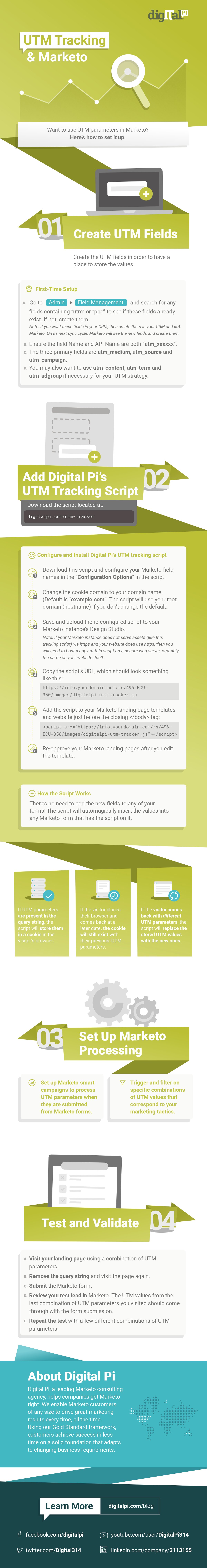If you are new to UTM tracking or have been trying to figure out what it means, here’s a quick recap of the previous blogs that I’ve written on this topic:
- UTM Tracking & Marketo – Part 1
In the first post, we begin with definitions and establishing and understanding of source, medium, term, content, campaign, the five parts that make up a url parameter for tracking.
- UTM Tracking & Marketo – Part Deux
In the second installment, we lay the groundwork and go into the setup in Marketo as well as a custom script we created to make tracking easier.
I’m happy to finally simplify the process even more and consolidate all of the steps into this simple infographic. The major change is that with the updated script, you will no longer have to add the hidden fields onto your forms. It will add those fields automagically as long as you have the correct fields in your Marketo instance.