When a client requests to have their instance re-organized & cleaned up, we are so relieved and happy to help. Why you may ask? Because we actually find a lot of joy restructuring the organization of a Marketo instance. The reason we love it so much is because having a cleaner instance provides many benefits, such as:
- Navigating your instance easier
- Setting naming convention rules
- Controlling folder organization
- And in general, having a more productive and scalable experience in Marketo
In this post, we’ll focus on these specific aspects of re-organizing and cleaning up Marketing Activities:
- Archiving Marketing Activities Programs/Smart Campaigns/Assets
- Active Marketing Activities folder structure
Step 1: Archiving Marketing Activities
The goal of archiving is to clear out all the stuff we are not currently using so we can better structure the valuable programs/smart campaigns/assets that are in use today. Additionally, archived items in Marketo are removed from select lists as well as reporting. This will help your system run quicker. (more information on archiving)
In this step you will want to determine the rules for archiving, meaning: What do you deem archive worthy (or I guess, “what does not spark joy”):
- Decide how far back to archive. What is the most recent date associated to an asset/program/campaign that we can archive? ← When I was running my own instance I archived every quarter. Some folks like to do by year. Do whatever works for your instance.
- List what rules qualify an item to archive. Some of the rules I have used in the past are:
- If a program is inactive
- If an event is complete
- If the asset is no longer is use
You will find all sorts of things to consider for assets to archive. Pick your strategy/rules/timelines and implement.
Step 2: Organize the Archive Folders
You might be thinking, “lol, k” – but, it is important to keep your Archive section tidy, as this is not a place where things go to die. You very well may have to go back to programs/assets from the past to check on x/y/z, so it will serve you in the end to have this navigable.
Marketo organizes assets and folders in numerical and alphabetical order. However, you can use characters to control order.
- Tip 1: Placing a “_” at the beginning of a folder or asset will automatically place it lowest in the hierarchy of assets. I always label the archive folder, “_Archive” so they remain at the bottom of Marketing Activities as you won’t really be accessing this area very much to be one of the top folders you see.
- Tip 2: Placing a “*” at the beginning of a folder or asset will automatically place it highest in the hierarchy of assets. Some folks use this to ensure an important folder or program is easily accessible.
Typically, we organize the archive folders in a somewhat mirrored structure of active Marketing Activities folders, but with a larger “bucket” approach. For example:
_Archive
- Year ← asset’s housed within each year’s folder are marketing programs controlled by date, like webinars or tradeshows.
- Quarter ← some folks don’t go as far as using quarter. That’s cool, you do you.
- Month
- Tradeshow Programs
- Webinar Programs
- Quarter ← some folks don’t go as far as using quarter. That’s cool, you do you.
- Inactive Ongoing Programs ← any assets that are unused that were ongoing programs/without stipulation of date… like, old nurtures.
- Inactive Operational Programs ← any operational assets that are unused… like, inactive data management programs.
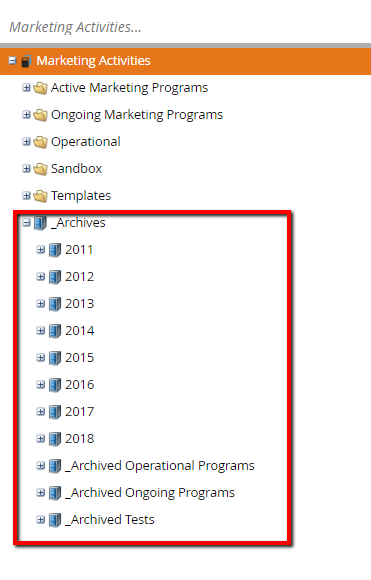
Step 3: Start Archiving!
Once you have determined your archive structure and rules, set up dedicated time to archive.
This is when I typically put in headphones, play something like Queen and comb through everything in Marketing Activities. It could take you hours or maybe an hour – this all depends on the amount of programs you have and how experienced your instance is.
- Tip 1: To get optimal results, deactivate active programs (triggers/recurring batches) before you archive as these will remain active after you archive.
- Tip 2: You can archive a folder by right clicking and selecting, “Convert to Archive” or you can simply drag and drop into the Archive folder.
Step 4: Organize Active Marketing Activities
Once you have cleared out the items that need to be archived you will move on to all of the current programs/campaigns/assets that are in use today.
In this step you’ll want to determine the best folder structure for your instance by considering what types of programs you actually run and how these can be bucketed into a folder structure that makes sense. Here is an example of a generic folder structure:
- Active Marketing Programs
- 2019 Marketing Programs
- 2019 Email Programs
- 2019 Webinar Programs
- 2019 Content Syndication
- 2019 Tradeshows
- 2019 Events
- Ongoing Marketing Programs
- Nurtures
- Global Content Library
- Global Content – Landing Pages
- Contact Us
- Free Trial
- Global Content – Whitepapers
- Global Content – eBooks
- Global Content – Case Studies
- Web Content
- Web Content – Blogs
- Web Content – Videos
- Nurtures
- _Templates
- Webinar
- Tradeshow
- Event
- Video
- 2019 Marketing Programs
- Operational Programs
- Lead Lifecycle
- Lead Scoring
- Data Management
- Interesting Moments
- Lead Source Management
- Sandbox
- Larry
- Moe
- Curly
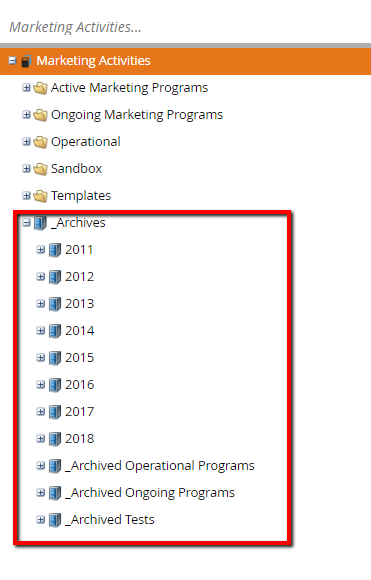
Essentially, this folder structure houses all Marketing Activities items controlled by dates, ongoing programs, operational programs, templates for cloning and a sandbox section where anyone who has access to Marketo can play/test/build/learn.
The Sandbox folder is one of our favorite parts of this structure as it houses multiple folders, each displaying the name of an instance’s Marketo users. This gives each user a place to build one-off smart lists or testing campaigns/programs and their experiments don’t end up in sections where they shouldn’t be. This section should also be archived or deleted about as often as you archive Marketing Activities.
Step 5: Ongoing Maintenance
As any Marketo user knows, support and maintenance are very important to well engineered Marketo Instance. In your rules for archiving, determine how often you will archive and clean up the instance (monthly, quarterly, etc). We recommend archiving at least quarterly or when new marketing and sales targets roll out. Do what works best for your instance and find the joy in tidying up!
Other Related Tidying Up Topics:
- Marketo Product Docs: Best Practice: How to Organize your Programs
- Marketo Services and Support
- Digital Pi Blog: Housekeeping Resolutions by Danielle Mackie
- To take advantage of cloning/tokens for content check out: eBook: Game of Clones by Joe Reitz


