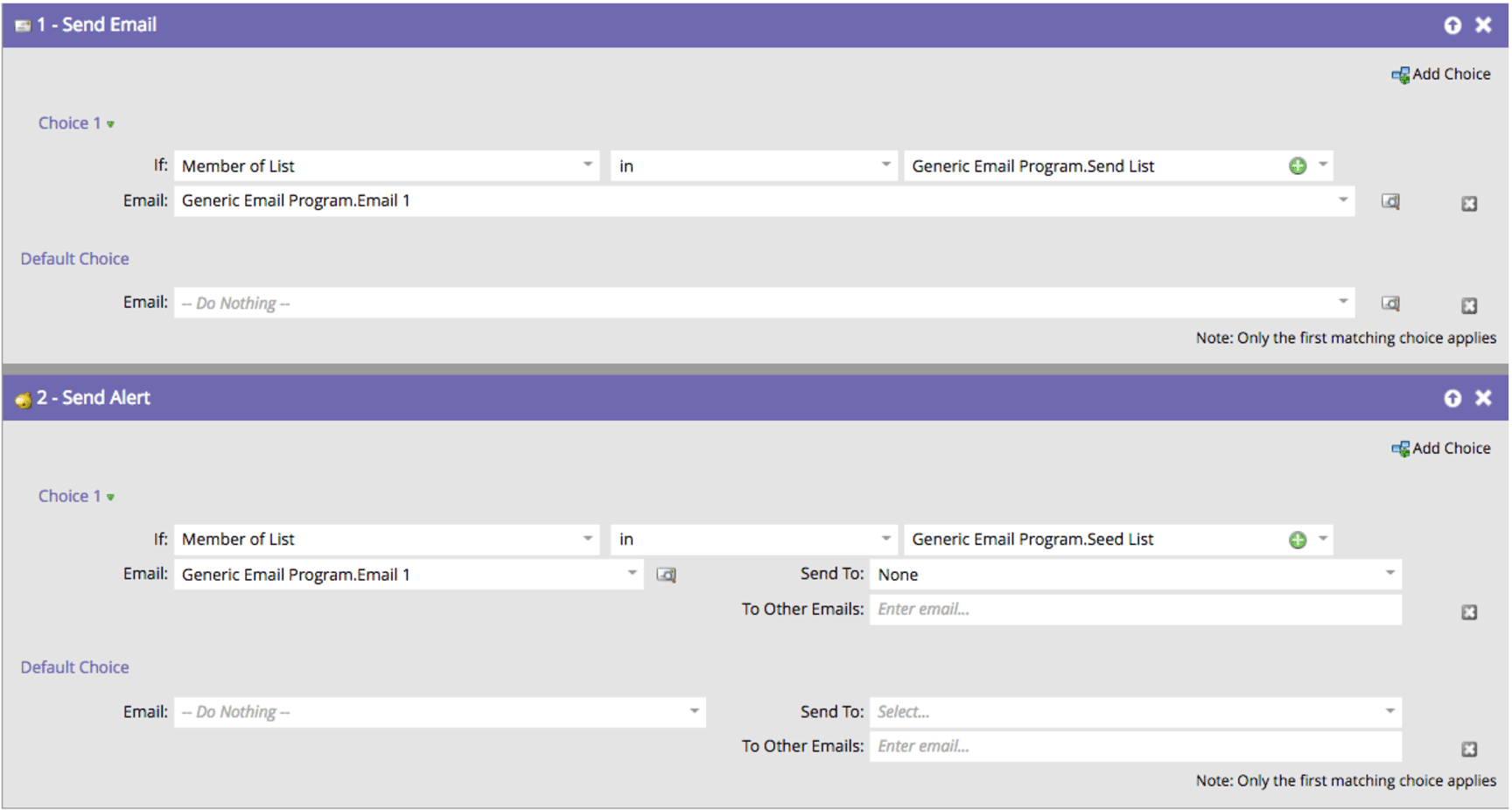In the good old days you had to remember to remember to put a “not was sent email in the past x days” filter in your smart list in order to prevent over-sending of emails to people. And then Marketo (finally) released communication limits and we all heard the heavenly chorus singing.
However, shortly after that, we realized that there’s no way to exclude your internal seed lists from the glorious aforementioned communication limits. Harrumph.
I mentioned this little challenge a few weeks ago to a room full of people, and our fearless and ever-wise leader, Ryan, casually threw out an idea that blew my mind. It was so simple, and therefore, like other simple things, very much overlooked. He said, “can’t you just send the email as an alert to the seed list?”
BOOM ← my mind
This may or may not be as much of a revelation to you, but it solved a major pain point for many of our clients. I ran down the street with a megaphone excitedly broadcasting it to everyone that would listen! OK, not really, but I thought about it.
The beauty of this “fix” is that you can send an email alert to a distribution list if that’s what your seed list is composed of. Your smart campaign filter might look like this:
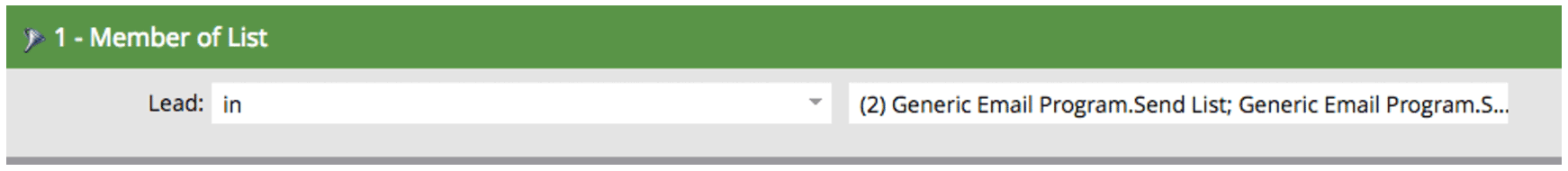
The execution is simple – after your flow step of “send email”, just add another flow step of “send alert” and use the exact same email asset in the alert. You’ll likely want to select “none” in the drop down next to “send to” and enter either the seed list email addresses or the email alias in the “other emails” field.